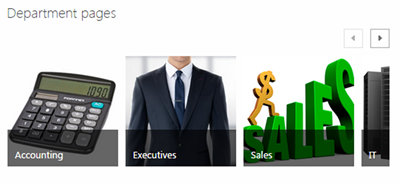If you’re a SharePoint Power User or Admin of a farm, and you haven’t been using SharePoint Designer 2010, you’re really missing out. In a nutshell, SharePoint Designer is an application that is used to design highly customized SharePoint sites or solutions.
While the program was created for web designers, it’s a powerful tool for admins and developers as well. One of the cool things you can do with SharePoint Designer is get really detailed with SharePoint 2010 lists and libraries. Here’s a brief primer.
SharePoint 2010 Lists
SharePoint gives us containers to store data, called lists. There are many lists that come right out of the box with SharePoint, and there’s also a generic one that can be used for customization. Libraries are special types of lists in which every item in the list refers to a file.
Using SharePoint Designer 2010 gives you much more control however and all of this without knowing one bit of how to program. The interface below (with Silverlight installed) is how you would go about creating a list or library in the web interface.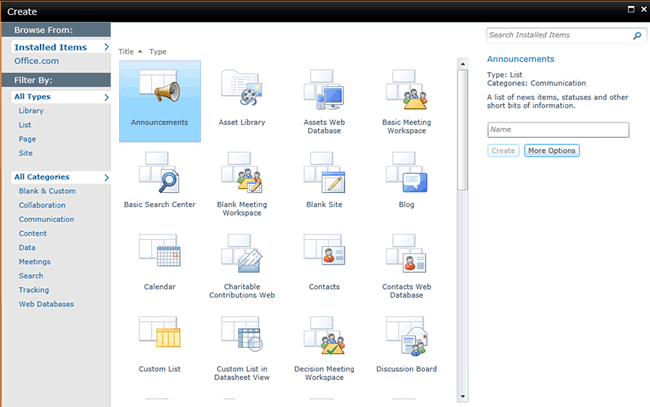
SharePoint 2010 Lists in SharePoint Designer
SharePoint Designer takes a different approach. You use the ribbon to decide what kind of a list or library you want to create and then take it from there.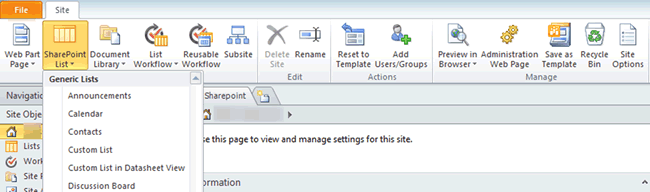
As you can see, there are a number of things I do with lists from this screen. I can create views, attach workflows, mess with the content types, and more.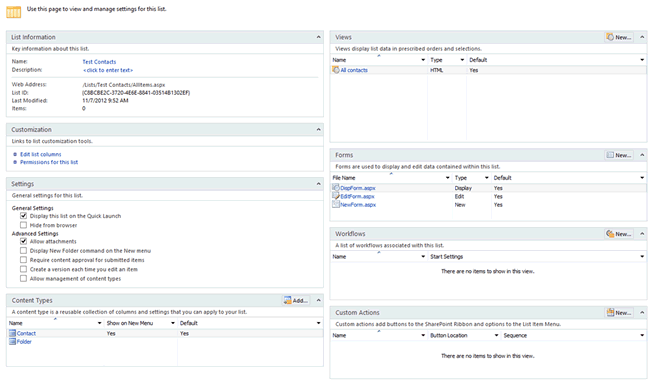
You can also do quite a bit in the List Settings page within the web interface, but some things are a bit more cumbersome to get to.
Even though you can really get detailed with some of the advanced settings in SharePoint Designer, there are some settings that you have to do in the web page. Use the Administration Web Page button on the ribbon menu when these situations arise.
Please consider our SharePoint Classes or SharePoint Consulting services for more information.