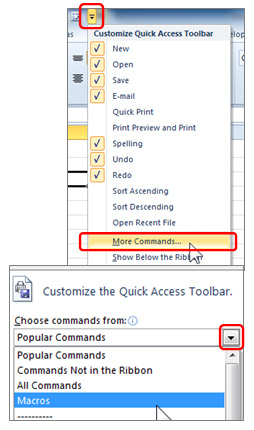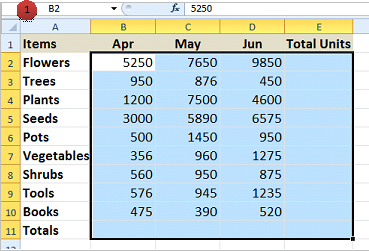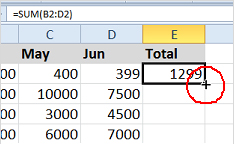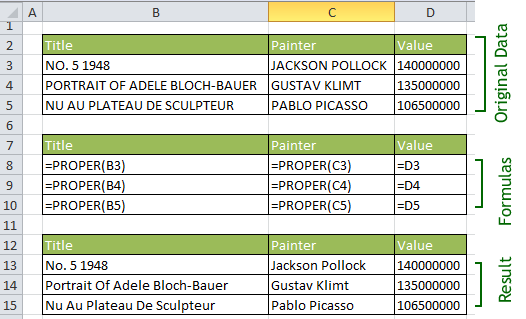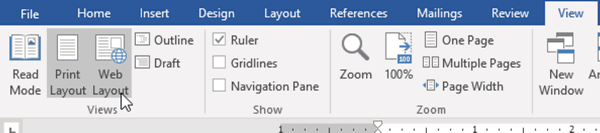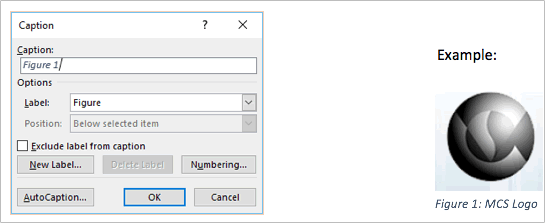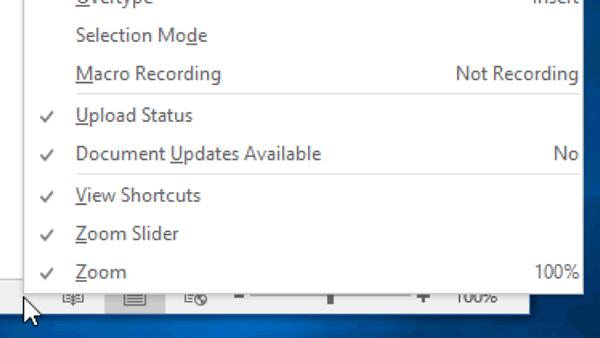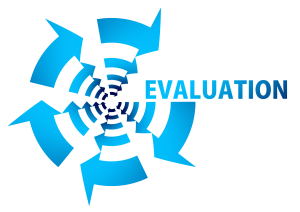Adding Macros to the Quick Access Toolbar in Excel
Once you have created a macro, you can activate it in one click by adding it to the Quick Access Toolbar Click on the arrow at the end of the Quick Access toolbar and choose More Commands. This will open
Adding Macros to the Quick Access Toolbar in Excel Read Post »