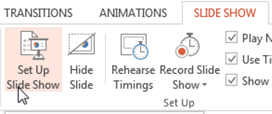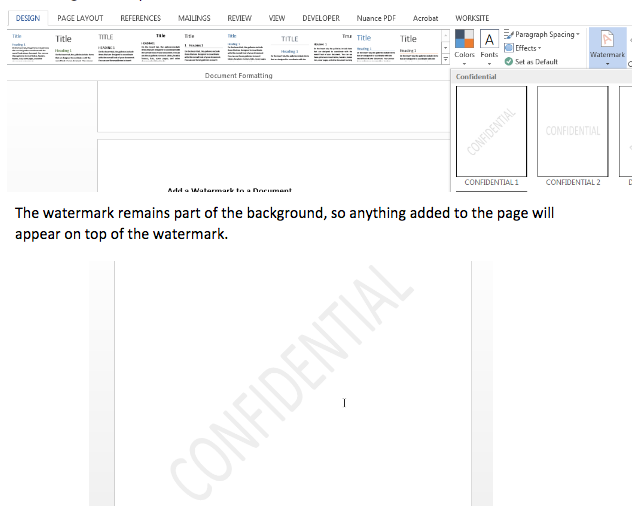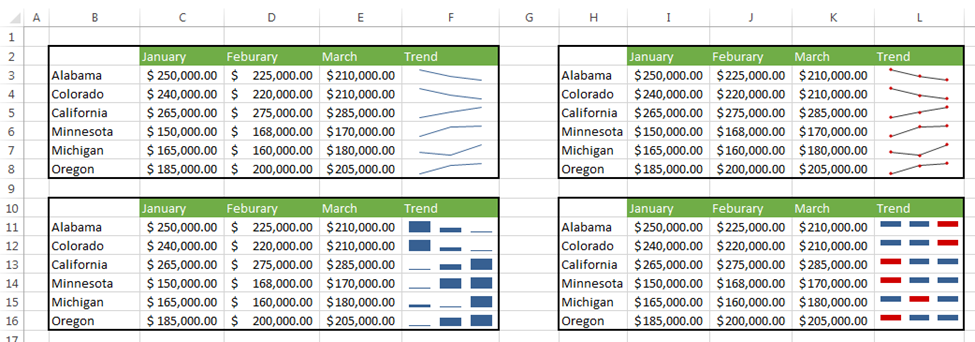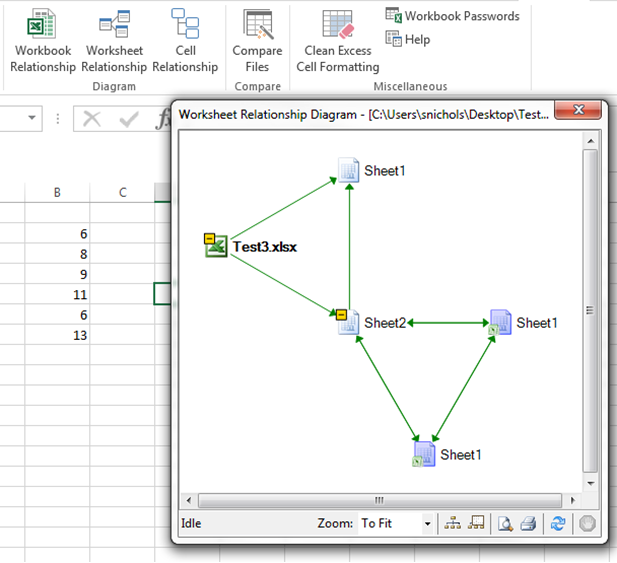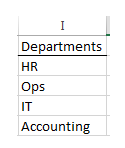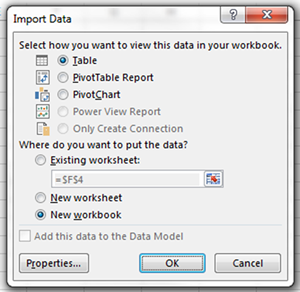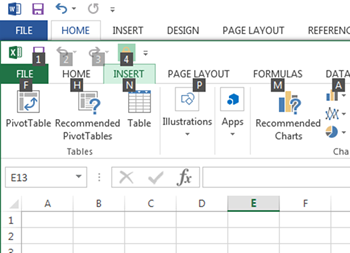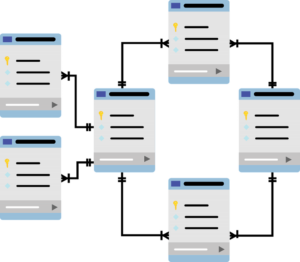Mapping with Excel
Microsoft has built 3 tools for creating maps in Microsoft Excel, including Power Map, Power View, and the Bing Maps App. To use these tools, you’ll need to download certain add-ins from the Microsoft site. Of course, consult with your
Mapping with Excel Read Post »