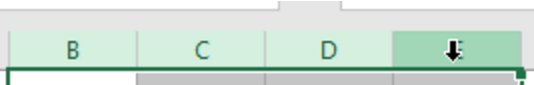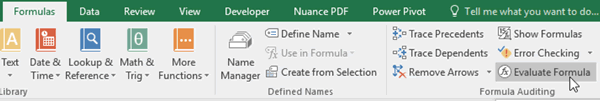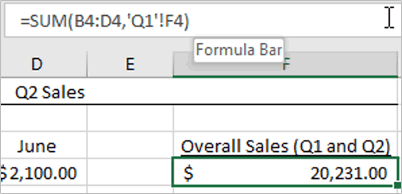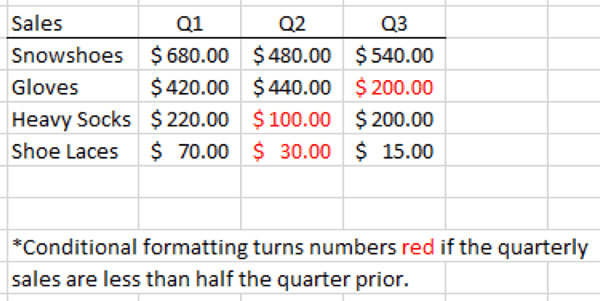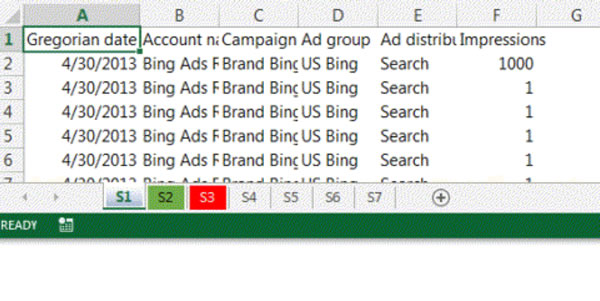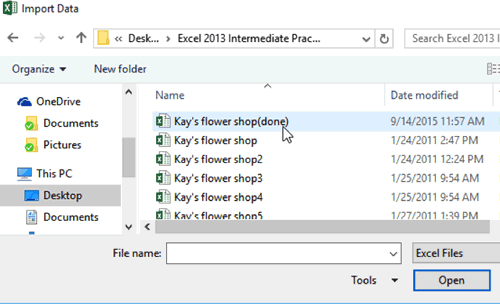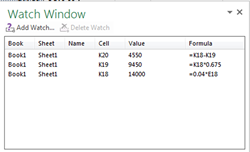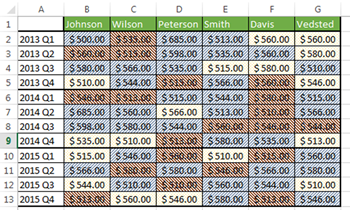Use “Groups” to bring the information to you.
Is there information that you are constantly scrolling to find? Use “Groups” in Excel to bring the information to you. Drag-select the columns (or rows) that you wish to group Then click the Group command in the Outline group of
Use “Groups” to bring the information to you. Read Post »