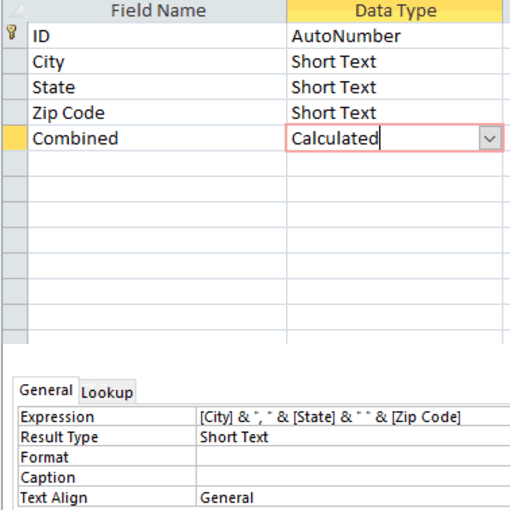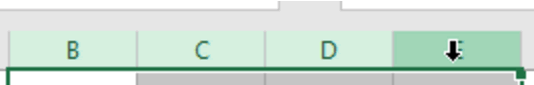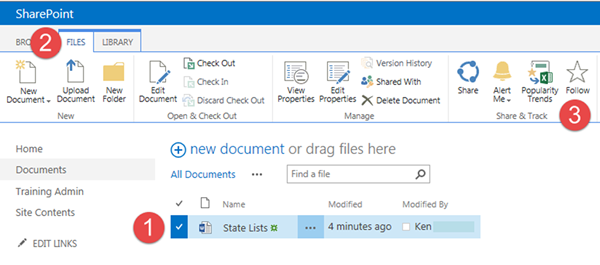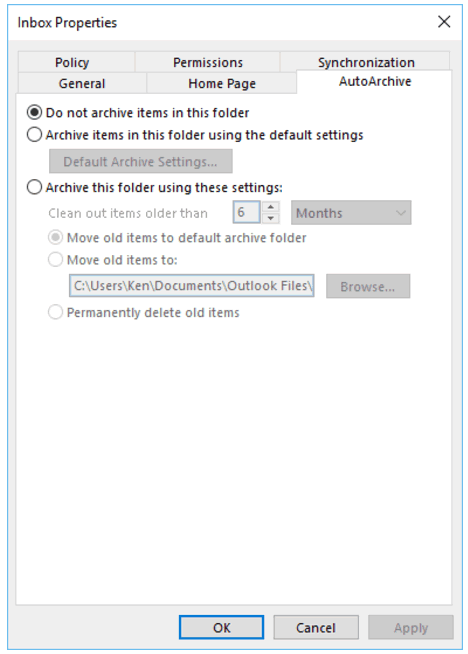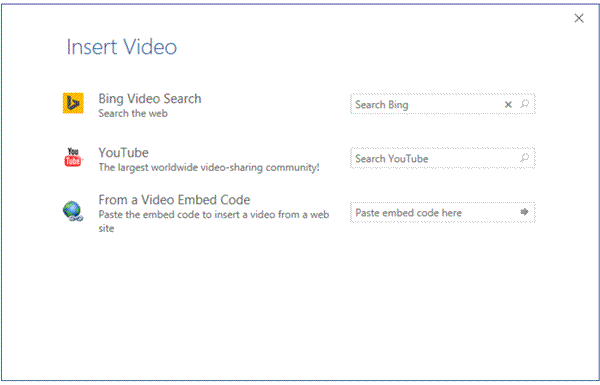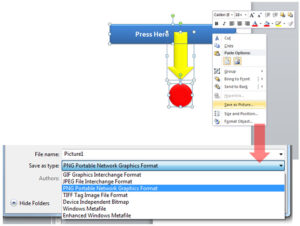Access: Combine Text
To combine text in Access, there is no Concatenate function, like there is in Excel. You must use the & symbol, instead. The formula would be written as such: =[City]&”, “&[State]&” “&[Zip Code] The results of this example would calculate
Access: Combine Text Read Post »