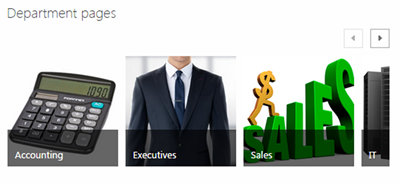SharePoint Designer is a free tool for rapid development of SharePoint applications. Users can compose no-code solutions which address a variety of common business problems, including collaboration, data integration, business intelligence, and human workflows.
We offer 2 levels of SharePoint Designer training and a class that specifically covers SharePoint workflows.
SharePoint Designer Level 1
This class introduces the program and shows its basic functionality. Students will learn to build SharePoint pages using SharePoint Designer, manage data in SharePoint, and manage SharePoint web parts.
Both technical and non-technical attendees are welcome, though users should have a general familiarity with SharePoint and be computer savvy.
SharePoint Designer Level 2
Our Level 2 SharePoint Designer class builds on Level 1 by covering external content, workflows, Custom List Actions, and branding.
This class is also open to technical and non-technical users, though students should have taken the level 1 class first or have had equivalent experience.
SharePoint Workflows
One of the most useful features in SharePoint is its ability to manage workflows. The out-of-the-box functionality can be extended with the help of SharePoint Designer.
Our SharePoint Workflows class trains users in using SharePoint designer to develop multi-step complex workflows.
Both technical and non-technical attendees are welcome. Prior knowledge about SharePoint Designer is not required, though students should be comfortable using SharePoint.
Contact AETC for more information about SharePoint Designer training.