Hyperlinks in Word 2010 documents work just like hyperlinks on websites, allowing a reader to quickly jump to places in the document, in the file server, or on the web.
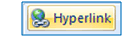 Creating Hyperlinks in Word 2010
Creating Hyperlinks in Word 2010
- Highlight text in your document that you want to be linked
- In the Links group of the Insert tab, click on the Insert Hyperlink button
- Enter the web address in the pop up window if you are linking to a website or the file server
- If you are linking to a place in the same document click on Place in This Document
- In the Selection box, scroll down until you see the list of Bookmarks then click on the desired bookmark
- Click OK to finish
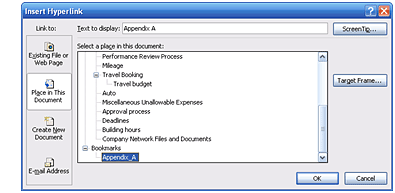
For more Word techniques see AETC’s Word training classes.










