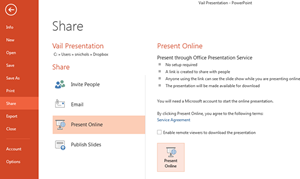When creating a PowerPoint presentation in PowerPoint 2013, it’s important to know that the slides are saved in a widescreen format by default. If you need something different, you will need to physically change the format of the PowerPoint by doing the following:
- Click into the ‘Design’ tab of the ribbon and select the drop down menu of the ‘Slide Size’ command in the ‘Customize’ group.
- There you can select the ‘Standard’ size or click on the ‘Custom Slide Size…’ button to customize the size of your presentation.
- There are a number of options or you can completely customize the size and orientation of your slides.
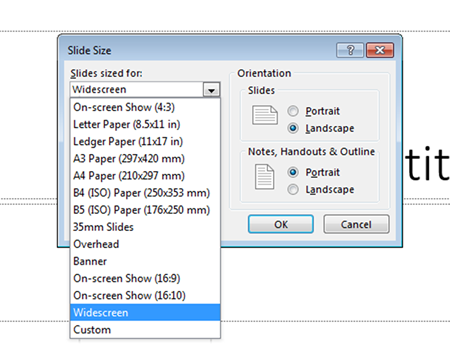
For more power point techniques see our PowerPoint classes.