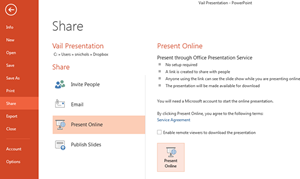PowerPoint gives you the option of saving either an individual slide or your entire presentation in a JPEG file format.
To save a slide as a .jpg:
- Click on the File Tab.
- Select Save As.
- Click the Drop Down arrow on the Save as Type option bar.
- Select the JPEG File Interchange Format.
- This will save each slide in your presentation as a separate jpeg file. The slides can then be inserted into other documents.
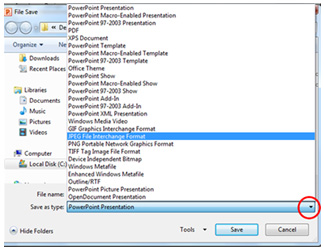
To empower your PowerPoint game, take a class from AdvantEdge Training and Consulting!