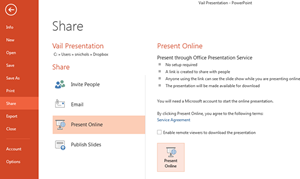PowerPoint 2007 and 2010 have powerful SmartArt and drawing tools for creating interesting graphics. The program also has a feature for saving these graphics as image files that can be imported into a variety of other programs or document types.
- Select the objects.
- Right click.
- Select Save as Picture from the drop down menu.
- The Save as Type dialog box will automatically be populated with a variety of graphics formats.
- Select the type of file you would like to create, and press Save.
- You can then insert the object into other documents.
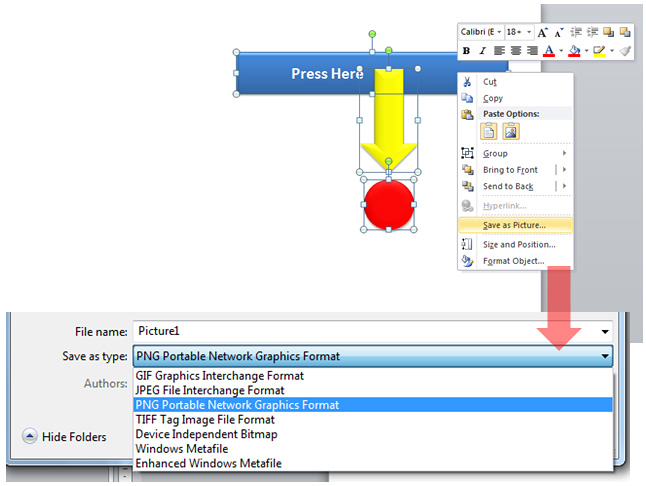
To improve your PowerPoint skills, take a class with AdvantEdge Training!