Make your documents look professional and official by adding watermarks, instead of using rubber stamps.
On the Design tab, in the Page Background group, click the dropdown menu for the Watermark command. Click the watermark that you want to use, and it will appear in the background of your document.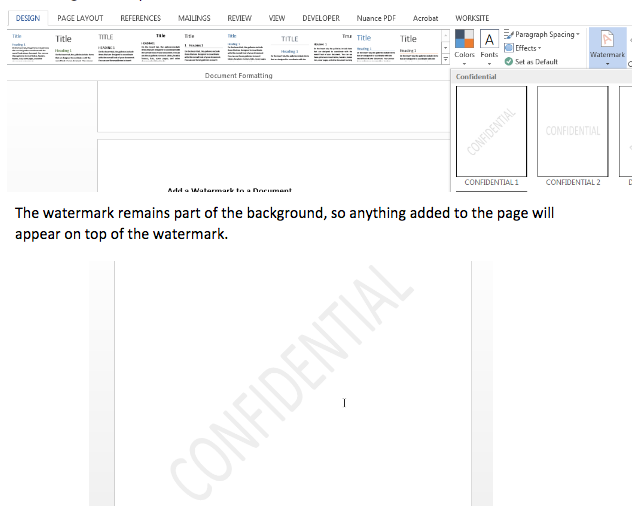
Get the skills you need to become a master of MS Office with a class from AdvantEdge Training & Consulting, your business training experts!










