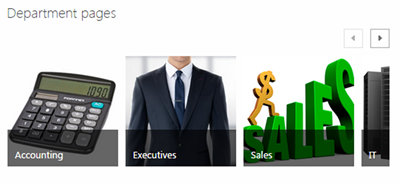UPDATE: SkyDrive and SkyDrive Pro will soon be known as OneDrive and OneDrive for Business (link). It appears they will be very similar to SkyDrive Pro, but with more features and a new snazzy name.
Use SkyDrive Pro to synchronize documents from your SharePoint site to your local hard drive for offline access.
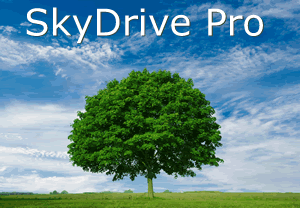
SkyDrive Pro is a great program to increase the functionality and usability of SharePoint. It synchronizes a folder on your computer’s hard drive with document libraries on your SharePoint site. Edits to these local copies offline will be synced back to the SharePoint site upon reconnecting to your network.
Once the software is installed and set up, you can use SkyDrive Pro by first opening any document library in SharePoint. Click on Sync in the top right hand corner and that library will appear in your SkyDrive Pro folder on your hard drive.
How Do I get SkyDrive Pro?
While technically a feature of Office 2013, SkyDrive Pro has recently become available through the SkyDrive Pro Client for Windows for users of Office 2010 and 2007. SharePoint Standard or Enterprise licensing for on-premise sites is required. Any level of account with Office 365 will also work.

SkyDrive vs. SkyDrive Pro
Microsoft terminology can be a little complex. SkyDrive is completely different from SkyDrive Pro, except that they do something very similar. SkyDrive is a publicly available service from Microsoft for storing documents in the cloud.
SkyDrive Pro delivers almost the same functionality. The difference is that SkyDrive Pro stores the content within a document library on a SharePoint site, or rather, it grants access to a document library on a SharePoint Site. This, of course, implies that a company has erected or purchased a SharePoint site.
Regular old SkyDrive uses a different technology to store documents for the public. No SharePoint site or company is needed.

Limitations of SkyDrive Pro
Mobile access to SkyDrive Pro has some room for improvement. SkyDrive Pro fully supports Windows devices. Apple support is a little less robust, and Android is non-existent.
Other cloud storage services are stronger in this arena, if weaker in terms of document management features. Benjamin Niaulin has an excellent comparison between SkyDrive Pro and Drop Box at this link. He brings up interesting issues with security and external access.
Unfortunately SkyDrive Pro is not available for Office 2003 users or users with just SharePoint Foundations. Businesses with SharePoint 2010 can use a previous iteration of the program called SharePoint Workspace for similar functionality, and SharePoint 2007 users need Microsoft Groove instead. SkyDrive Pro can also be used with SharePoint 2010 if launched out of SharePoint Workspaces.
SkyDrive Pro only syncs documents, so if you need to sync lists, the old SharePoint Workspace 2010 is a better choice. Also SkyDrive syncs the entire library whereas SharePoint Workspace could sync smaller sections. While using SharePoint Workspace with SharePoint 2013 isn’t supported, it can still work.
For more power SharePoint techniques, check out our training courses.