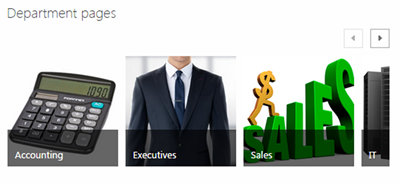SharePoint Expandable/Collapsible Lists
Adding grouped views to SharePoint lists can display an easy-to-use first level format for others to easily find subject content. Grouping views do require a metadata column that gives users choices to tag the line items, so that the grouping will work properly. Grouping allows the ability to expand and collapse the categories, so that others do not need to look at the entire list of items from the start, but rather a list of categories where they can expand only what they are interested in. The image below shows an example of a grouped list:
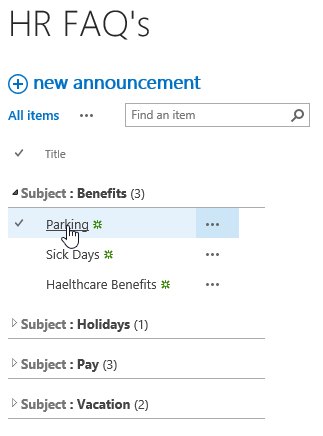
Another bonus to grouping items is that it allows a list to populate views, even when the maximum indexed items are reached, as it is a view that minimizes the amount of indexing when entering a list.
Once a choice is made, filtering and sorting can still be used for other columns in the list view. Also, multiple groupings can be used (groups within groups), which helps users find information more quickly when there are many items in each category. In order to have this type of functionality, additional metadata columns may be needed to group items properly.