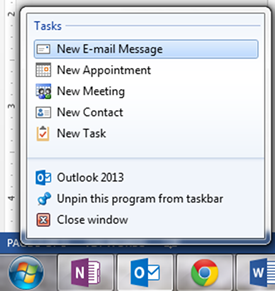There are a few ways to block spam from ever appearing in your inbox.
Most reputable marketers will have unsubscribe links at the bottom of their emails. (For example, there is one such link at the bottom of our Just Tips newsletter.) Click on that link, and you should be safely removed.
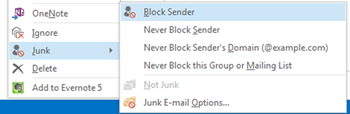
If that doesn’t work or if there isn’t such a link, you can block spam in Outlook by right clicking on the email and selecting Block Sender. Email from that person will automatically be routed to your Junk Email folder.
To unblock someone, find their message in the junk items folder. Right click it and choose Never Block Sender.
Your business training experts!