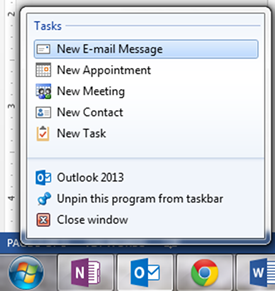You can easily create new email messages, appointments, meetings, tasks and contacts in Outlook from the Windows Task Bar using Jump Lists. This option works even if Outlook is not currently open on your desktop.
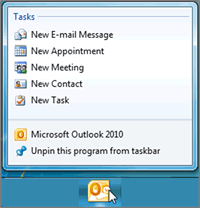
Jump Lists give you quick access to creating Microsoft Outlook items without switching from another program that you are using. To use Jump Lists:
Outlook Active (Open)
- Right click on the Outlook button on the taskbar
- Select the Outlook item you would like to create.
Outlook Inactive (Closed)
- Pin Outlook to the taskbar by right clicking on the Outlook icon and selecting Pin this program to taskbar. This will display an icon for Outlook on the taskbar even if the program is not open.
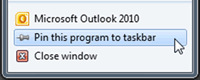
- Once you have added the button to the taskbar you can use the steps above to create new Outlook items.
Learn to make Outlook do the heavy lifting with a training class from AETC