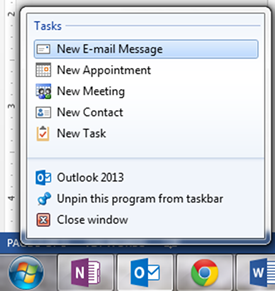When you send and email to a recipient, their email address is stored in your Auto Complete list. This is the list that pops up whenever you start typing in an email address in the To field. This list can get rather long, so you can remove email addresses from it by using this trick.
- Click on the New button to create a new email
- In the To: field, type a letter and view the email addresses that appear
- Use the up or down arrow keys on your keyboard to select an email address, then press the Delete button on your keyboard to remove it
For more Outlook techniques, take a training course from AETC.