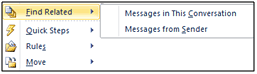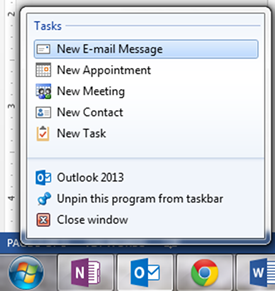Can’t find that one email in your list of replies that you need? If you find any message in your email chain, you can quickly group and find any others that were related (based on subject), by using this trick.
- Right-click on an email from your Inbox that has more than one email in the string
- Choose Find Related, then Messages in This Conversation which will display the list of results with the queried info highlighted in yellow
- All emails with the same subject will be listed. By double-clicking on any of them, the email can be opened.