 PowerPoint is frequently used as a presentation tool for Excel data. Instead of manually updating the figures in the weekly report presentation every week, you can link that presentation to the Excel spreadsheet. To create this connection:
PowerPoint is frequently used as a presentation tool for Excel data. Instead of manually updating the figures in the weekly report presentation every week, you can link that presentation to the Excel spreadsheet. To create this connection:
- Open both your Excel file and your PowerPoint presentation and navigate to the slide on which you want the data to appear in PowerPoint and to your data in Excel.
- Select the data in Excel and Copy it with Control + C.
- Put your cursor where you want the data in PowerPoint.
- Under the Home tab, click on the down arrow beneath Paste and choose Paste Special…
- Select Paste Link and Choose Microsoft Excel Workshop Object.
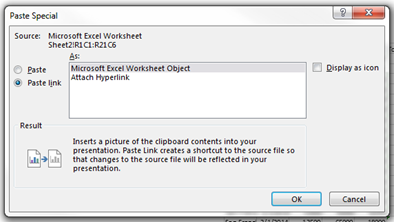 The data will appear. Whenever you make changes in the Excel workbook, PowerPoint will be immediately updated.
The data will appear. Whenever you make changes in the Excel workbook, PowerPoint will be immediately updated.
Charts and graphs work the same way.
For more power point techniques see our PowerPoint Tips.











