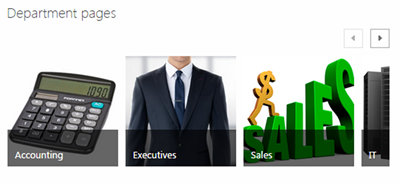In the business world, when we talk about workflows, we are usually talking about how the flow of paperwork moves through the company, or the sequence of tasks we use for various processes. Workflows are a systematic process based on a business activity. However, when we talk about SharePoint Workflows, it is all about automating reoccurring tasks or processes, so that these tasks or processes are not forgotten, or are completed automatically for efficiency.
SharePoint Workflows can be built to handle many different tasks every time an item or document is created, or edited. When SP Workflows are combined with calculated columns, they can be extremely dynamic.
What kinds of automation can a SharePoint Workflow be built to handle? There are too many to be listed here, but they can definitely be used to facilitate some of the more annoying or easily forgotten tasks.
Imagine that every time you finish writing a document it needs to be distributed to three different department heads for approval. Procedures dictate you send emails to the department heads, indicating that the document is ready. At times, though, you are so swamped that you forget. When your boss asks you about the document, because the department heads are asking when you will be done, you say that you advised everyone last week, but you soon discover that was not the case, this time. If you had established a SharePoint Workflow, you could choose Completed from a drop-down menu, and, as soon as you hit save, the SharePoint Workflow sends the emails out immediately, with embedded links that go directly to the document. Crisis averted!
That is just one scenario that SharePoint Workflows can make easier for you. The possibilities are only held back by your imagination. Need items updated when an employee changes an option in the drop-down menu? Done! Need alerts to go to individuals until they complete the tasks they are responsible for completing? Done! Need to build a vacation request system that can make the process more precise and easier for everyone in the office? Done! Need a checkout system that can keep track of equipment that is being used, when it needs to returned by a certain day, and automatically sends you info about the equipment status, without having to enter the system to check? Done!
These are just a few scenarios that can be made more efficient with SharePoint Workflows. With SharePoint Designer, a free software application, a power user can build workflows for the entire company, as well as continue to fine tune existing workflows, when additional steps need to be added to the policies or procedures. Automation is extremely valuable to a company, saving both time and money, as it requires less time to complete processes with fewer steps; it ensures fewer errors, since tasks are automated and happen on time, whether an individual remembers the task or not; and efficiency increases, due to less human error. The more we automate, human error goes down; the more we try to do ourselves, the more chances something will be overlooked.
SharePoint Workflows are free to create, with the help of SharePoint Designer. Help yourself and others take a bite out of the daily grind by automating your processes.