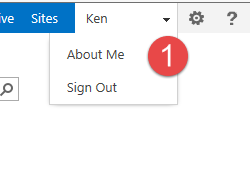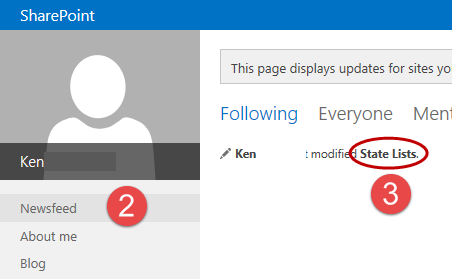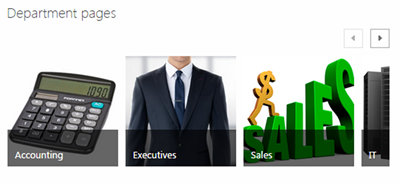Following documents in SharePoint can be an efficient way to keep track of where a work process is from day to day. This is especially useful if there are many hands working on the documents, as it allows you to quickly track changes. (This technique outlined here works for sites, as well.
Following documents in SharePoint can be an efficient way to keep track of where a work process is from day to day. This is especially useful if there are many hands working on the documents, as it allows you to quickly track changes. (This technique outlined here works for sites, as well.
To follow a document, you simply select the document (1) you wish to follow, then click the Follow button(3) in the Files tab (2)on the ribbon of the library. Remember, you need to do this in the actual library, as you will not have the option if you are viewing documents in a web part.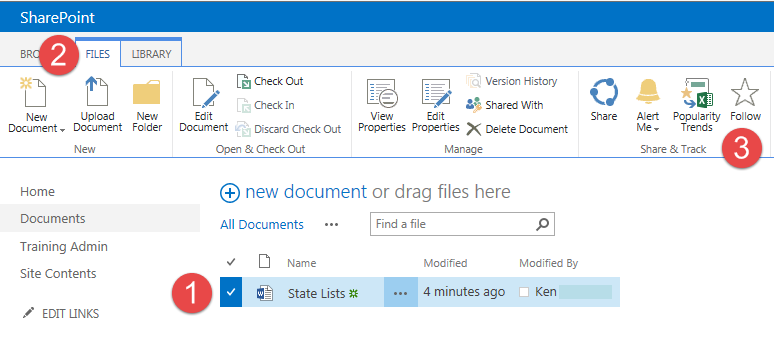
Once you have done this, you will be able to track any changes to the document from the Newsfeed section of your personal information. To get here, click on your name’s drop-down menu and select About Me (1), then click on Newsfeed on the left (2), to see the documents you are following. If you want to open the document, click on the document link (3) to see changes that have been made.