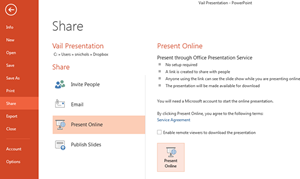PowerPoint Presentations that Keep Them Listening
Have you sometimes noticed that your audience is not fully engaged with your presentation? Maybe they pay attention for a minute or two, but then they redirect their attention to their phone. Do you notice that fellow employees would prefer talking to each other or taking a nap, instead of following your presentation? How do you make sure you are giving engaging PowerPoint presentations?
One thing to check is your presentation layout. PowerPoint slides are meant to be a placeholder, not a read-a-long. It is very easy to fall into the trap of giving your audience all the relevant information on the slide, leaving no reason to listen to your spoken words. If they know what you are going to say, before you say it, then it is the have no reason to pay attention; they already have gotten everything you have to offer.
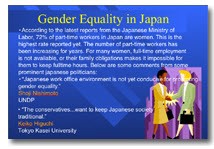
If you want a presentation that does not put people to sleep, it is important to learn the art of expansion. When people are not sure what is going to be said, but have an idea of the subject matter, they are more likely to pay attention. Less is more, when it comes to PowerPoint.
The art of expansion is being able to take a word or phrase and expand on the idea for two to ten minutes. For example, if you take the word ball, you can probably think of a story from your childhood that involved a ball, and spend 5 minutes talking about the experience. You could probably make up a story, or use a story from something you witnessed, and no one would be the wiser. It is no different for work-related information, except that you do not want to make stuff up to get your point across.
For example, take the slide below, and notice there are only three words listed.
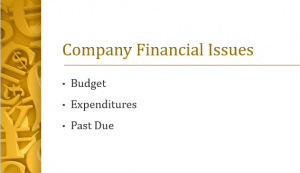
The presenter, of well-prepared, will be ale to discuss each of the topics listed on the slide, giving the presentation substance. This technique allows the audience to understand the general ideas of this portion of the presentation, but demands that they continue to pay attention to get the full picture.
Of course, not everyone can remember two to ten minutes of details on each main concept of their presentation. Such notes can be saved in Presenter’s Mode of PowerPoint, keeping the presenter on track, and not putting their audience to sleep.
Your business training experts!