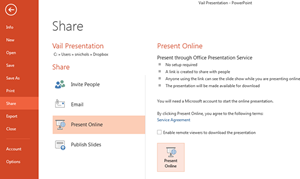Have you ever prepared a PowerPoint for a presentation and then realized it would be great for the rest of the company to use as gentle reminders of company policy? You might have asked yourself, “How do I use this over and over, so I don’t have to stay close and restart it every time I need it to start from the beginning?” Or maybe you need to send it to somebody to review at a remote location, but they just want it to play. Maybe you want to upload it online to use on one of your social media sites. Turning your PowerPoint presentation into a video can help in all of those situations!
To start this process, once you have completed your PowerPoint, go to the Export section, under the File tab.
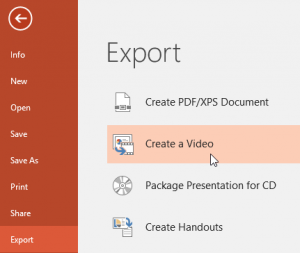
You will need to adjust a few settings:
Video Quality- 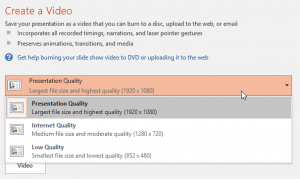
Video Timing and Narrations – 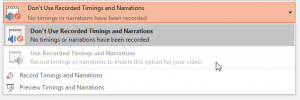
Time to Spend on Each Slide – 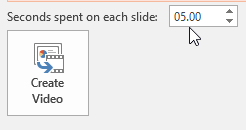
Once done, click Create Video, name the presentation, and choose the file type. That’s it
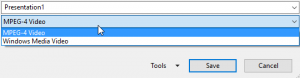
Your business training experts!