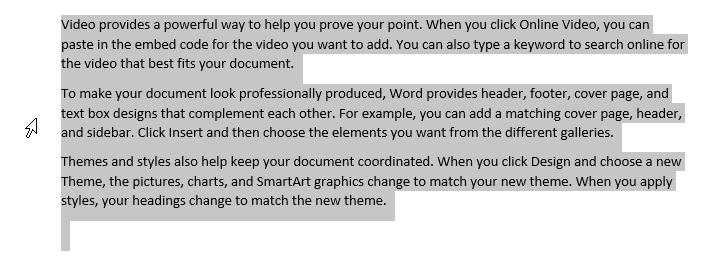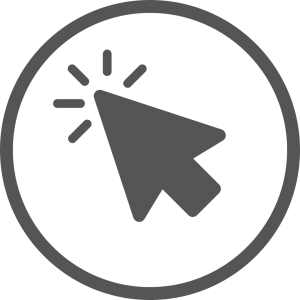
There are different ways to select text in a Word document, from a single word to the entire document. Sure, you can drag-select text anywhere in a document, but selecting text with a few clicks can be much faster.
Just click to select text
Single-clicking anywhere in text gets you where you are going, but it does not select any text for you. However, single-clicking to the left of any line of text will select the entire line of text.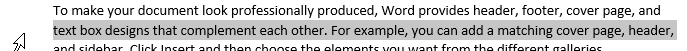
Double-clicking an individual word will select the word, while double-clicking just to the left of a paragraph will select the entire paragraph.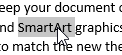
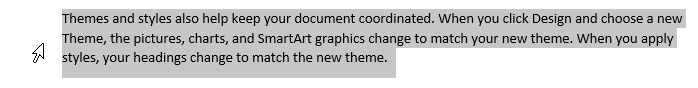
Triple-clicking within your text will select the entire paragraph, while triple-clicking to the left of your text will select the entire document.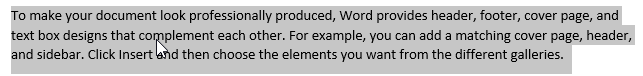
Didn’t know Word could be simplified like this? Take an AETC training course to find out more!