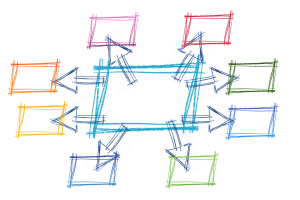
Generally, Microsoft applications have been created to play well together. Most Office Suite users are familiar with the functionality of importing Excel charts and tables into a Word document or a PowerPoint presentation, creating powerful ways to drive home your data’s importance. Similarly, SQL can be used with other Microsoft applications to bring your database’s performance to a new level of power and customized performance.
Excel <-> SQL
Import data from Microsoft Excel 2016 into a SQL Server.
By connecting to an external workbook, you can easily retrieve data to create tables and charts, or even perform analyses. You can import data based on queries from multiple tables or views. Once you have the connection, you can set up your Excel reports to refresh automatically. That way your reports always stay current with the data in your SQL database.
Excel Power Query, also known as the Get & Transform feature, lets you format your imported data without changing the original source. You can use this feature to combine data from different sources, shape and refine data, or create dashboards and pivot charts.
Access <-> SQL
Use SQL to optimize your Microsoft Access database performance
Linking your Access database to a SQL server is an easy way to upsize your database, without completely migrating to a SQL server. The process used to connect Access to a SQL Server is simple, and it allows you to pick which tables and views you want to import. The link between them is a two-way connection, giving you the best of both worlds. Access performs as the front-end, letting you easily create queries, forms, and reports. SQL Server performs as the back-end, storing and processing larger amounts of data.
SQL Server Capabilities
Bring it all together with Microsoft SQL Server
Microsoft is focusing on building powerful Business Intelligence (BI) capable applications. SQL Server 2017 includes services that help organizations better manage complex data. That is why making the connections with the applications you already use is so important. It gives you the power to do more with your data and the tools to gain valuable business insight.
AdvantEdge Training & Consulting can help you become a master of these powerful applications, enabling you to do more with your data.
Check out our upcoming classes:










