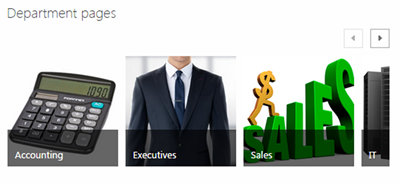SharePoint can either be your organization’s best friend or a confusing, twisted path that you wish you never started down. SharePoint was developed to be a user-friendly application that allows businesses to share data and information, in a customized system. If SharePoint sites are designed correctly, it can be a powerful tool. However, there is little direction given to best practices in building a successful system to help you develop a successful SharePoint site, and many companies build something that falls short of what they need. Unfortunately, it is hard to find information online that provides you with guidance on these best practices. Very high percentages of information about SharePoint on the internet actually go against best practices. So building a dynamic, useful SharePoint interface becomes extremely difficult.
Luckily, we can help!
AdvantEdge Training & Consulting can teach you all about the best practices needed for a SharePoint interface that will keep fellow employees coming back, instead of running for the hills, and help your company build a properly structured system that can accommodate future growth. AdvantEdge Training & Consulting has four SharePoint classes to help you create the ideal data management system.
SharePoint Level 1 – Besides instruction on building lists and libraries, this class will cover best practices for building the proper structure of those lists and libraries. The proper structure, and the ease of using lists and libraries, is the number one way to get employees using SharePoint. However, without implementing best practices, it can quickly go the other way. Just because you build it does not mean they will come willingly, or continue to come to the system. This course is critical to making sure you build the most solid and effective foundation for your site.
SharePoint Level 2 – Additional functionality and more advanced development techniques, along with site structure and permission best practices, make this class an important addition to your SharePoint training. Knowing what is available, what it does, and how to use it will give you the upper hand in discussions about the design of the company system.
SharePoint Level 3 – This course goes even further in using out-of-the-box functionality, along with some little-known tips and tricks. SharePoint Level 3 will teach you the higher end functionality that will make your system easier to use, allow you to easily add future functionality, and keep others regularly coming back. We will give you more tools to increase the size of your tool box!
Contact Us to see how SharePoint Training can be your Organization’s best friend!
Your business training experts!