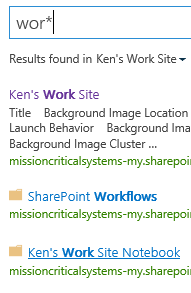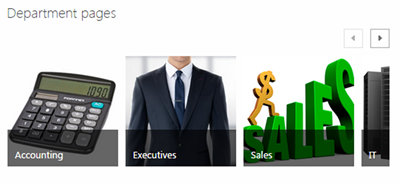Searching in SharePoint can be a powerful tool, if you know what you are doing. Fortunately for us, search in SharePoint is very similar to searching in most online search engines. Let’s take a look at a couple of the options available to us:
AND, OR, NOT
These options can cut down or add more findings, giving you more control over your search for files or lists/libraries. Using any of these is very simple, but they need to be typed in all caps to work.
Examples:
just AND tip 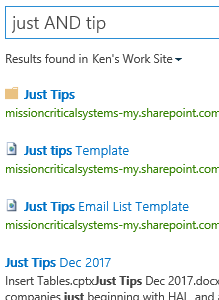
just NOT template 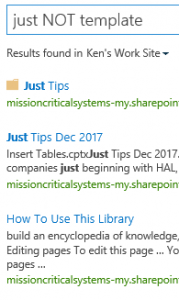
Note the difference between the two examples. OR always gives you more findings, where AND and NOT will give you fewer findings.
Wildcards (*)
A wildcard symbol can be used when you are not sure of the spelling, but you know at least the first few characters. This might give you more than you bargained for, but at least you are given a chance to find what you are looking for with this option.
Examples:
Temp* 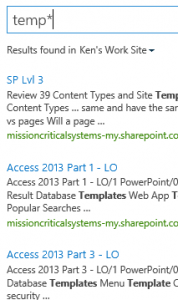
Wor*