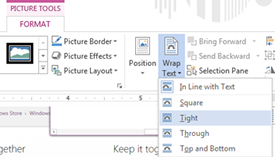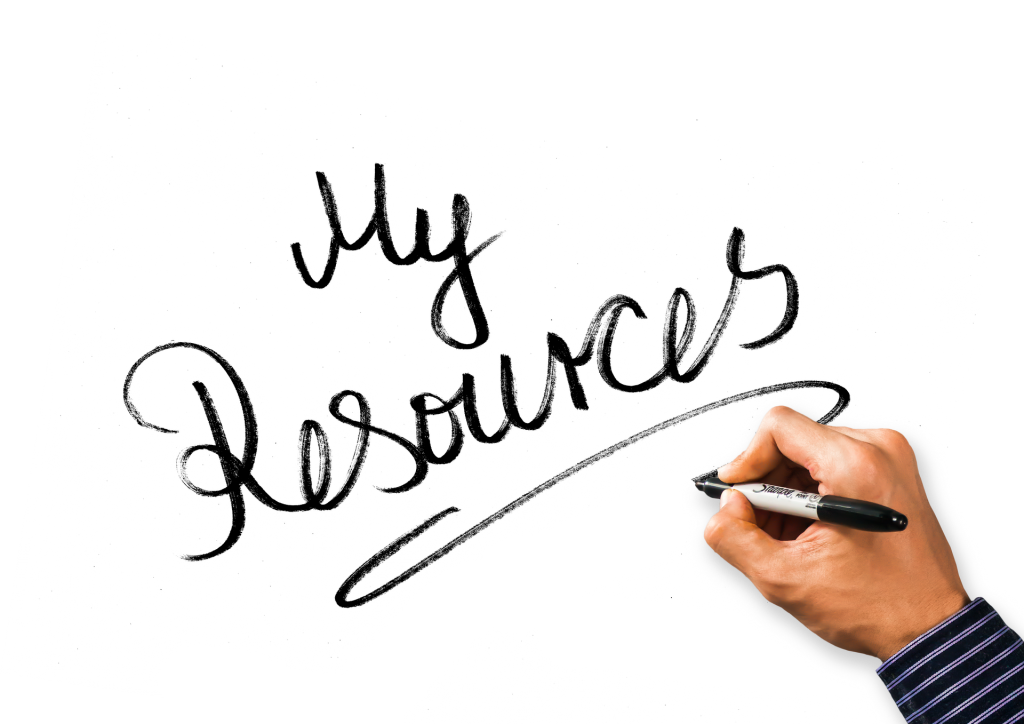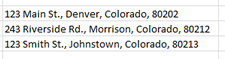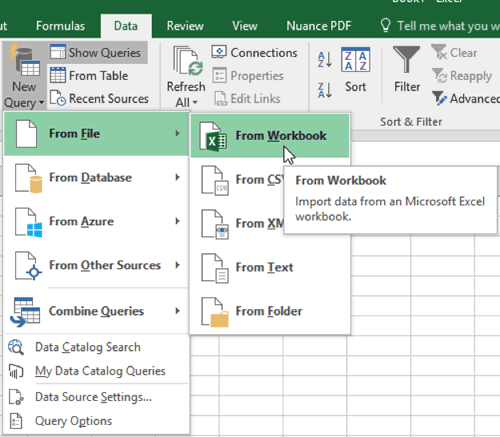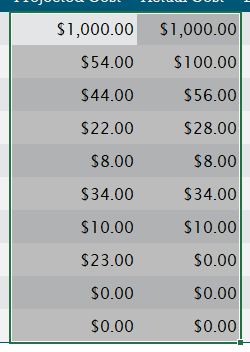Default text wrapping around images
One common annoyance with Word is that images pasted into a Word document are by default positioned in-line with text. This creates huge text breaks around each image. To manually change this option, first, select the image. Then, in the
Default text wrapping around images Read Post »