Insert videos into your Word document by selecting the Insert tab, and clicking the Online Video command in the Media group. This will open a dialog box that helps you load the video.
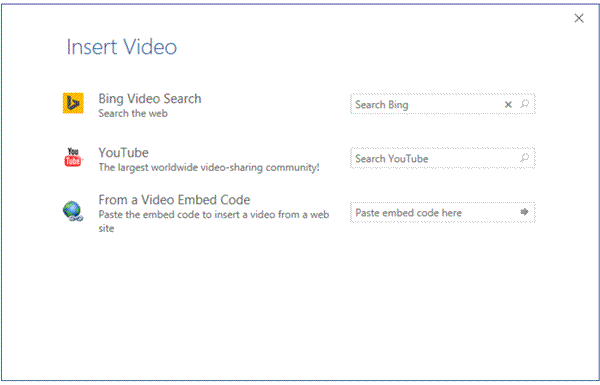
Search for videos by entering keywords in the search area, then press the Enter key.
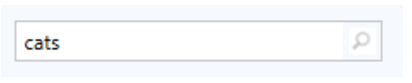
This will display videos related to the search:
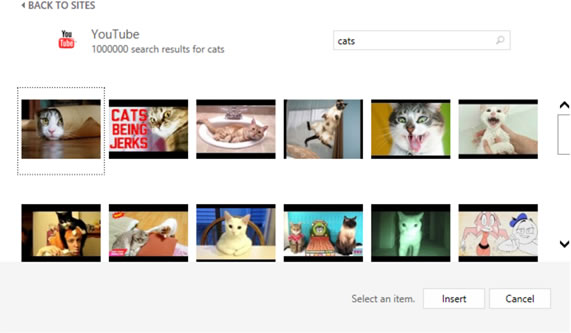
Select the video to embed it in the document, and click the Insert button.
Note: Some videos are restricted from being shown outside of the browser. If this happens, redirection links are provided from the video player.










