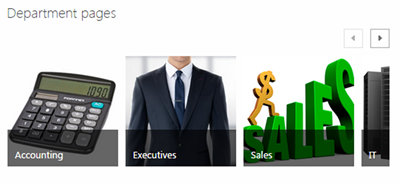Many businesses struggle to prevent SharePoint from becoming a document graveyard for unused, out-of-date, and unimportant files. With a little creativity and training, however, SharePoint can be reborn as an essential tool for solving business communication problems.
The following are 3 tips for getting more from your SharePoint site:
Expect more from the platform than simple sharing
Traditionally, electronic document storage imitated paper document storage. Each client had a large primary folder and several subfolders. Document information such as revision history, approvals, and suggested edits were implied by document naming or location but were not explicitly stated, searchable, or easy edited.
SharePoint’s document management value resides in the second layer of information that can be provided on those documents, including their association with contacts, events, or employees. Amazingly, many businesses import public folder documents into SharePoint without taking advantage of the metadata fields and collaboration features that make it useful.
Instead of cleverly naming a document “ABC Company Proposal V3 with new pricing,” use metadata fields to communicate this information. Build workspace pages that surround the documents with wikis and bulletin boards to improve collaboration among the users of those documents.
Eventually, a company may get more value from the metadata information and workspaces than the documents themselves. This metadata also will make locating essential documents quick and easy.
Integrate SharePoint into Microsoft Office
One of the biggest hurdles in fully adopting SharePoint is that it adds a step to opening a document. A good integration with Microsoft Outlook, however, makes this much easier.
Though some installations and versions of the software may limit this functionality, SharePoint is designed to closely integrate with Microsoft Office. Outlook, in particular, has some very useful connection points.
Many companies use SharePoint calendars as production schedules, vacation schedules, or any other kind of schedule relevant to the whole company or a group of employees. These calendars can be easily viewed in Microsoft Outlook without opening the SharePoint site.
Emails also can be saved into SharePoint, using SharePoint Workspace in the Microsoft Office 2010 Professional Plus suite. Drag and drop emails into the program to automatically upload them into the system.
SharePoint Workspace allows users to search for and open SharePoint documents without opening the site, using the Windows 7 Start Menu Search Box, or by going to file and open within an Office program.
Users will adopt SharePoint more enthusiastically if it doesn’t add tedious work for simple tasks. Integrations make this possible by allowing users to work with processes they already know.
Better SharePoint Training
It’s true that from one perspective SharePoint is just a website, and users should already know how to navigate through the system and find the documents they need.
The power of SharePoint, however, comes from the innovation of the end user, so limiting those users to just basic skills limits the power of the platform. If only IT or the select few site owners in a company are able to add content, build workspaces, or manipulate pages, then the program can only solve the business problems those users see.
Companies that thoroughly train users and expose them to the power of SharePoint will enable them to use it to maximum benefit to address a wide array of business processes and challenges.