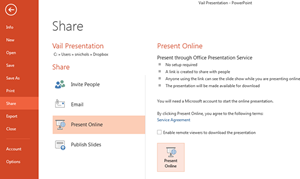You can select multiple objects on a slide in PowerPoint.
This works well when you want to select a number of objects, for example drawn shapes, photographs or clip art, and format them all at once.
- Start by holding down the Shift key and clicking on the objects you want to format. PowerPoint will display selection handles for all the objects selected. You can then, grab the objects and move them or change the formatting, all as you would a single object.
- Click the background to clear the selection.
For more PowerPoint techniques see our PowerPoint Classes.