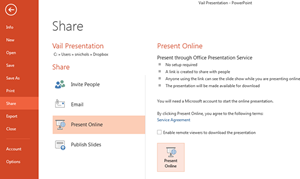Add-ins are apps that a person can place in a PowerPoint presentation, which can be used for live information, in some cases. These Add-ins need to be downloaded and approved before use, and can be found in the Insert tab, under the Add-Ins group. Click See All... to find the online add-ins.
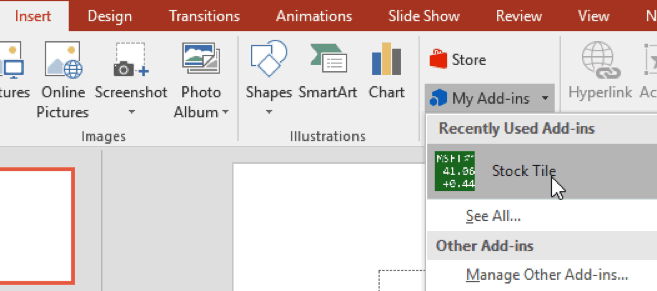
For now, the Stock Tile will be used. Once the choice is clicked, it will populate in the slide. It can be manipulated like a picture (ie: resized, moved, etc.), and is a live feed, in this case. Once the stock is typed, click the arrow and the information will populate. To update the Add-in, click inside the app, then click the dropdown arrow (in this case, located in the upper right hand corner) and select Reload. The information will update.
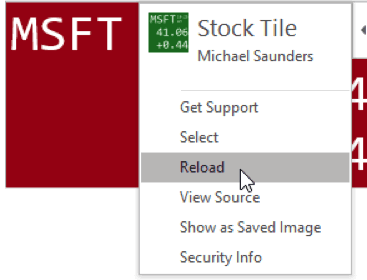
For more power point techniques see our PowerPoint Tips.