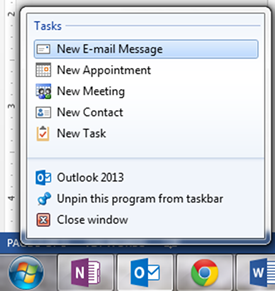You can Auto Archive folders in Outlook, in order to keep excess emails from becoming an issue. Click on the Auto Archive command, under the Folder tab, in the Properties group. A dialog box appears that allows you to set up when items are to be archived.
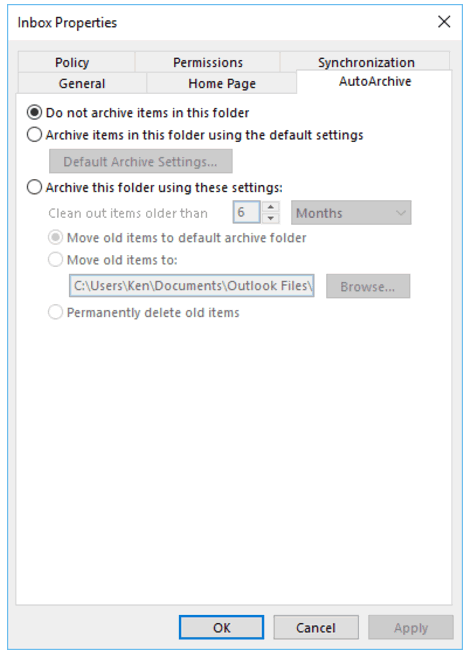
The default setting is Do not archive items in this folder.
Click the radio button for Archive this folder using these settings. You can then set when the folder should be cleaned out, as well as what to do with those items.
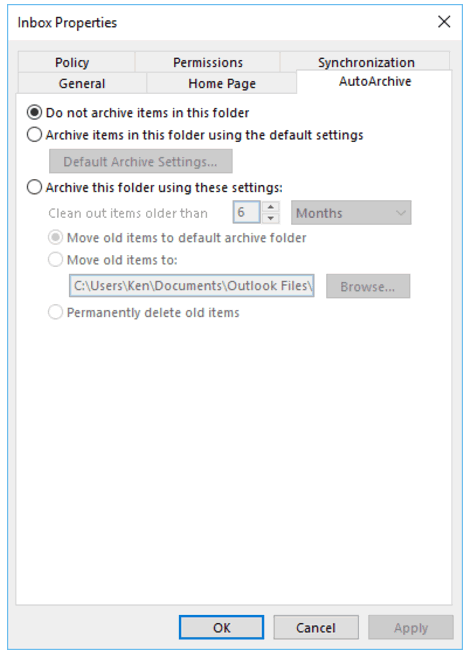
Make the most of your time and energy by learning to fully utilize Outlook with a class from AdvantEdge Training and Consulting
Your business training experts!