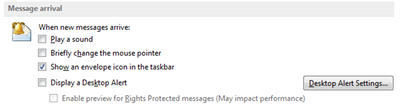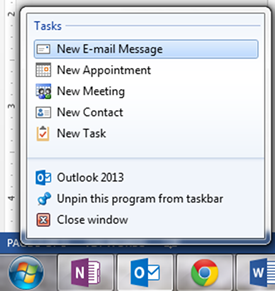Email, instant messaging, text messaging, and other alerts eat away at your concentration, so we recommend disabling all computer alerts, both visual and audible.
Studies have shown that when you receive an alert from the computer, regaining the same level of concentration takes 15 minutes. If you are in the “flow” (i.e. a creative period that is really working extremely well) that simple interruption may have a bigger impact. A simple interruption can seriously impair your productivity!
To disable Outlook email alerts:
- Click File at the top of your Outlook screen
- Select Options, then choose Mail on the left.
- Scroll down to the Message arrival section, and uncheck every box.