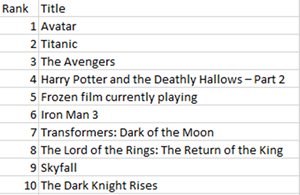Have you ever needed data from a website to go into an Excel spreadsheet? Microsoft has a tool for that.
- Under the data tab, choose From Web in the Get External Data group.
- In the small browser that pops up, navigate to the page with your data. In this example. I searched in Wikipedia for the top grossing movies of all time.
- Click Import, choose a destination for the data, wait, and voila! Your data will be in the spreadsheet.