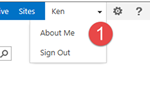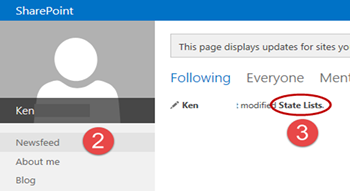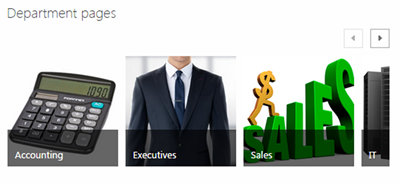One SharePoint feature allows a user to follow a document or site, or be notified when it has been modified.
To set this up, you simply select the document you wish to follow, then click the Follow option in the Document tab ribbon of the library. Remember, you need to do this in the actual library, as you will not have the option if you are viewing documents in a web part.
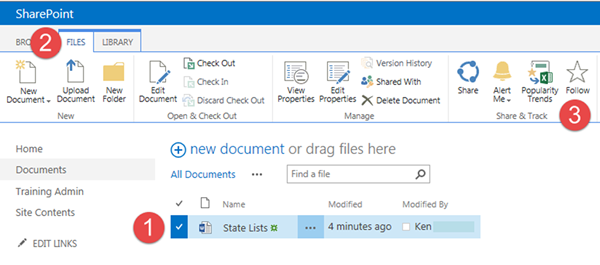
Once you have done this, you will be able to track any changes to the document from the Newsfeed section of your personal information. To get here, click on your name’s drop down menu (1), then click on Newsfeed (2), to see the documents you are following. If you want to open the document, click on the document link (3) to see changes that have been made.