Use Excel patterns as another way to color code your cells in Microsoft Excel.
- Select the cells you want to edit.
- Click on the drop down arrow in the bottom right corner of the font group under the Home Tab.
- Select the Fill tab
- Choose a Pattern Color and a Pattern Style.
- Click OK.
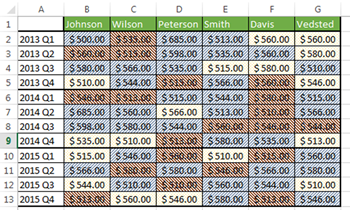
Try combinations of background colors, pattern colors, and fonts.
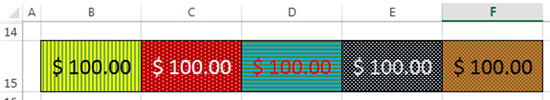
For more ways to make Excel work for you, take training course from AdvantEdge Training & Consulting!











