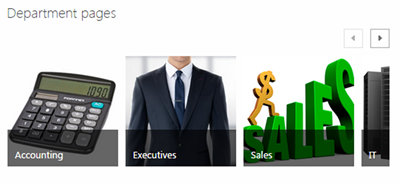Fully supporting a SharePoint site means providing training and education through a variety of delivery methods. Here are a few ideas for training your users.
Fully supporting a SharePoint site means providing training and education through a variety of delivery methods. Here are a few ideas for training your users.
SharePoint training before you launch
A common mistake is to design a site without educating the business on what SharePoint does and why it is useful. The entire project team needs to have a good understanding of what SharePoint does (inside and outside of the box) before they start envisioning how it will be used. Start the SharePoint education with these events.
- Thorough demonstration – To establish common language and knowledge about the functionality of SharePoint, gather the potential major stakeholders for a thorough demonstration showing what SharePoint can do and how companies have used it to solve business problems that are similar to the company’s.
- Technical Education – The deployment team needs to be familiar with SharePoint to the extent that they can recommend licensing and appropriately design a back-end to support the size of site envisioned. The technical team also needs to clearly understand the business case for implementing the software.
- Executive Sponsorship – Having an executive sponsor the project is critical to achieving long term success. The executive should be able to set priorities and have the authority to enforce decisions. Educating the executive on the purpose of the project and the scope of work necessary to meet the requirements will be critical down the road.
The business managers need to understand the functionality of SharePoint. The IT individuals need to understand the business case and the technical requirements for launching it, and the Executive needs a high level understanding of the value of the project.
SharePoint Training During launch
There are a few different ways to launch SharePoint. Most companies choose some kind of gradual roll out, introducing it to the company, department by department. Others launch the site to the entire company. The right method to use will depend on the purpose of the site and the role general users will take in developing the site.
Regardless of how you’re rolling out the site, your Power Users or Site Owners will be very important. The front lines of the SharePoint deployment will be fought by the early adopters who see the potential and spend the time figuring it out. Gartner calls these individuals Citizen Developers. They are aware of the local problems that are too low level to be noticed by management, and with SharePoint, they have the tools to resolve them.
Power User training should generally start before launching the site, especially if you are depending on them for tier one help desk support. A combination of classes and workshops is appropriate.
- General Classes – General classes covering simple development (without SharePoint Developer) skills, like creating and adding webparts, linking with Office, etc.
- Workshop – If the Site Owners are responsible for building out significant portions of the site, then running a workshop after the class can be very helpful. Before users get back to their desks after the training to see what emails they missed, sequester them in a room for a day or two to implement the skills they just learned and build the site.
End Users will also need to be trained, especially if the system is serving in a document management or project management role. There are several ways to handle this training:
- General classes – General users need anywhere between an hour and a full day to learn what they need to know, based on how strict the governance policy is and how quickly they learn the software.
- Floor Support – It may be helpful to have a SharePoint expert wander the halls for the first day or two after a deployment answering questions, defusing frustration, and holding impromptu classes.
- Webinars, quick hits, lunch and learns – During the first week or first month of the launch, regularly schedule quick 1 hour training sessions covering specific topics. Focus them on whatever users are asking your help desk the most, or whatever you think is most frustrating.
- Technical training – SharePoint is the confluence of a wide variety of technology and no IT person can be an expert in all of it. Ensure IT has exactly the skills they need to provide a stable and secure site.
Training after launch
SharePoint is a continually developing project. We recommend supporting users for as long as possible with a variety of classes and events.
- Lunch and learns – Just like the quick hit events during the launch, the events should be periodically scheduled and should cover common questions and features that are underused.
- User Groups – Form a user group for your Power Users so they can show off the work they’ve done and see how others in the company are using the platform.
- SharePoint Guru award – Create an award for innovative SharePoint use and hand it out once a month. A $5 Starbucks gift card goes a long way toward encouraging power users to continue thinking about the program and be more generous in helping others in the company.