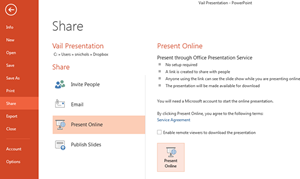With PowerPoint 2016 and later, you can create a video of your PowerPoint presentation and use it on the web. To do this, go to the “Export” section, under the “File” tab.
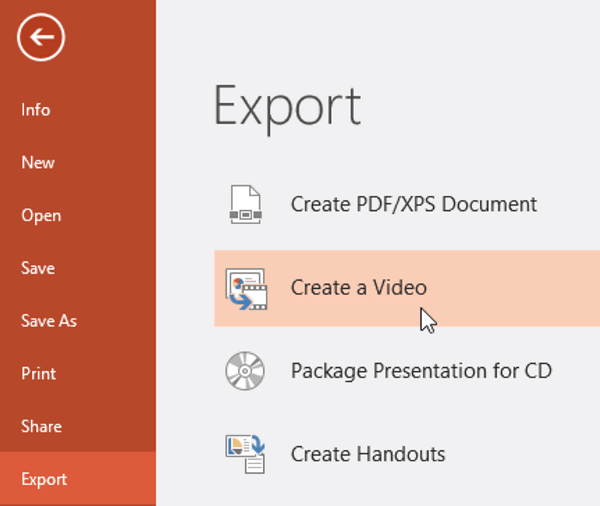
You will need to select a few settings:
Video Quality –
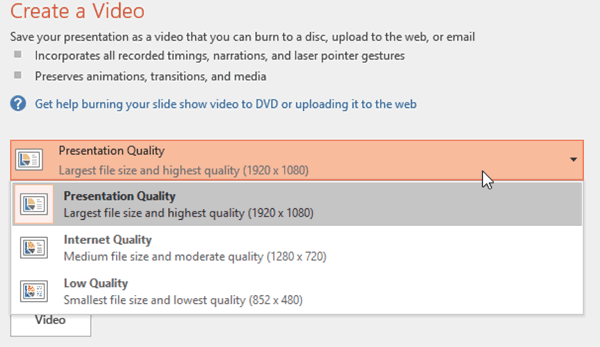
Video Timing and Narrations –
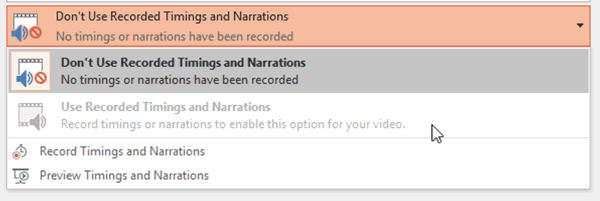
Time to Spend on Each Slide –
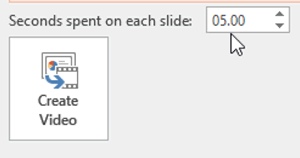 Once done, click “Create Video,” then name the presentation, and choose the file type. Now, your video is ready.
Once done, click “Create Video,” then name the presentation, and choose the file type. Now, your video is ready.
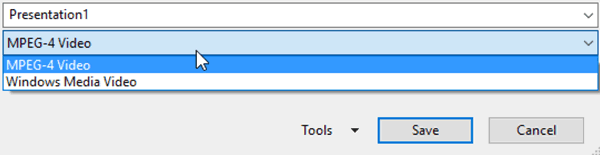
Your business training experts!