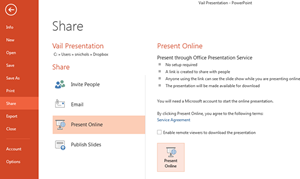Animate a chart in PowerPoint to make each column or point appear separately in order with these simple steps.
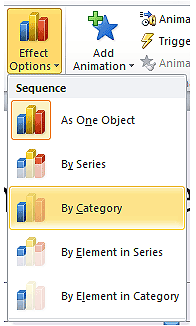
- Copy a column chart from Excel.
- Paste it onto a blank PowerPoint slide.
- Select the Chart.
- Click the Animation Tab.
- Select the Fade In effect or any other desired entrance.
- Click on the Effects Options drop-down menu and choose By Series, By Category, By Element in Series, or By Element in Category.
For more PowerPoint techniques see our PowerPoint Classes