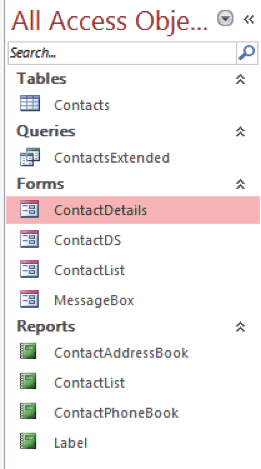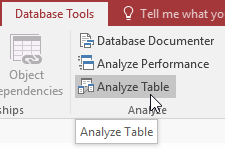To combine text in Access, there is no Concatenate function, like there is in Excel. You must use the & symbol, instead.
The formula would be written as such: =[City]&”, “&[State]&” “&[Zip Code]
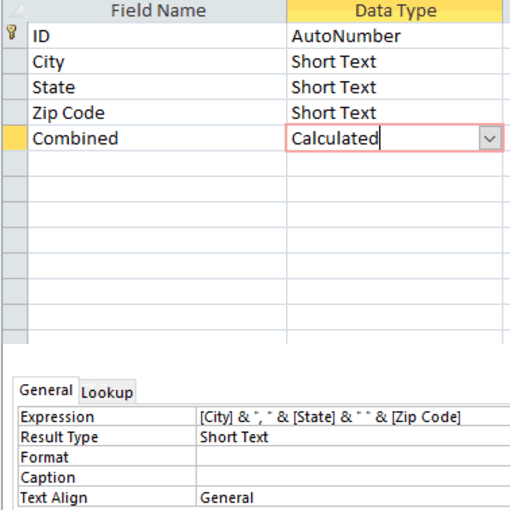
The results of this example would calculate to Centennial, CO 80112. This same formula can be used in a query, as well.
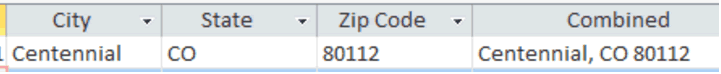
For more techniques to make your databases work for you, take an Access class from AdvantEdge Training and Consulting