SharePoint promoted links are a great way to dress up your site. By default, however, they do not wrap to more than one row. Some of the links are hidden until you scroll right with the right arrow. This functionality makes the promoted links web part awkward in side columns.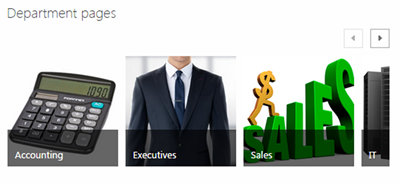
Wrap Promoted Links in SharePoint
With a little CSS, you can easily wrap promoted links.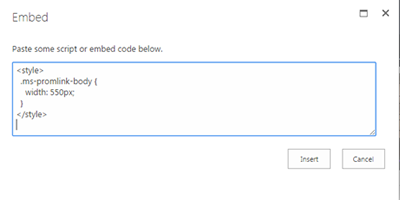
1. First add the Promoted links web part to the page.
2. Anywhere on the page add the Script Editor web part under the Media and Content category.
3. Click Edit Snippet and add the code in the image to the right.
Save your changes. The promoted links will now wrap.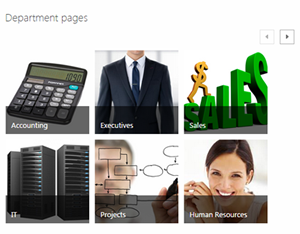
Learn to create a better SharePoint platform for your organization with training from AETC.











