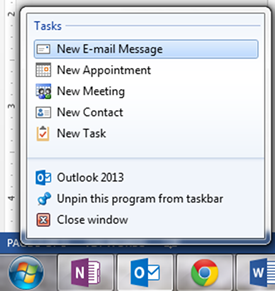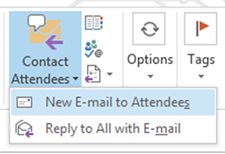 After an Outlook meeting, you may want to send a follow up email to all of the attendees. To do this without having to find everyone’s email address, click on the Contact Attendees button under the Meeting tab in the meeting window. Choose New Email to Attendees. A new email will open with the attendees’ email addresses automatically inserted.
After an Outlook meeting, you may want to send a follow up email to all of the attendees. To do this without having to find everyone’s email address, click on the Contact Attendees button under the Meeting tab in the meeting window. Choose New Email to Attendees. A new email will open with the attendees’ email addresses automatically inserted.
Learn to use Outlook to make your life easier and more productive with a training course from AETC.