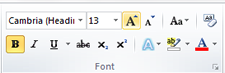Microsoft Word has a feature to quickly reformat similar text. For example, if you’ve decided that your headings should be green instead of blue, you can make that change for the entire documents with just a couple of clicks.
- Select an example of the text with the formatting that you want to change. In this case, I’ll choose “This is a heading” which is blue and larger than the body text.
- Under the Home tab in the Editing group on the right, choose Select, then Select Text with Similar Formatting.
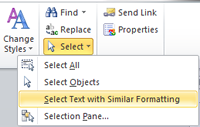
- Then use the text formatting tools in the Font group of the Home tab to make your changes. The changes will be updated throughout the document.