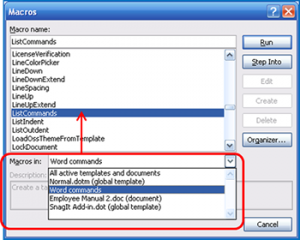 Would you like to have a list of all shortcut keys in Word? There is a macro in Word that will create a document with all of the Word shortcut keys.
Would you like to have a list of all shortcut keys in Word? There is a macro in Word that will create a document with all of the Word shortcut keys.
- On the View tab, click the Macros button (or in 2003 click on Tools on the menu bar, point to Macro, and then click Macros)
- In the field Macros in: drop-down, click the drop-down arrow and select Word commands
- In the Macro name: box, type the letter “L” on your keyboard, then find and click List Commands. Observe that when you select a macro in this list its description appears in the Description: box at the bottom of the dialog
- Click the Run button
- In the List Commands dialog box, click Current menu and keyboard settings
- Click OK – this will generate a document with all commands listed










