Many of you may have been wondering what happened to the Print Preview Edit View that was easily accessible in Microsoft Word 2003. You can still use this view in Word 2010 to make adjustments to your document in Print Preview by adding a button to the Quick Access Tool Bar.
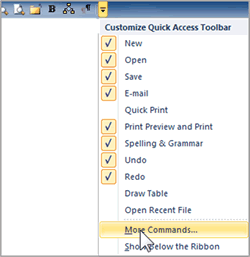
To add the Print Preview Edit View button:
- Click the down arrow at the end of the Quick Access Tool Bar to display the menu.
- Select More Commands. . . at the bottom of the menu.
- At the top of the Customize the Quick Access Toolbar dialog box, click the drop down arrow next to Popular Commands and select All Commands from the menu. This will display an alphabetical list of all of the commands in Microsoft Word.
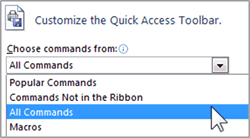
- Scroll to Print Preview Edit Mode and click to select the button.
- Press Add to display this button on the Quick Access Toolbar.
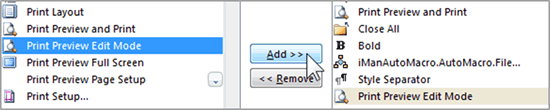
For more Word techniques, see our Word Training Classes










