When you have a document that spans multiple pages, you might want your column titles/headers to be repeated on each page. Print Excel title columns and rows with these instructions.
-
- Click the Page Layout tab
- In the Page Setup group, click Print Titles
- In the Print titles section, place your mouse cursor in either the Rows or Columns fields (depending on which you want to repeat when printed)
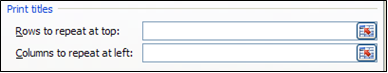
-
- Click then drag-select the cells that contain the rows or column headers you want to repeat on each page











