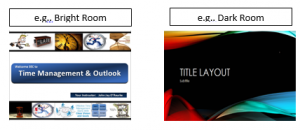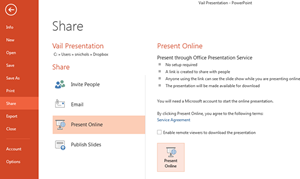 The problem with webinars is they take forever to set up. Microsoft Office has a quick method to create an online presentation from a PowerPoint or Word document.
The problem with webinars is they take forever to set up. Microsoft Office has a quick method to create an online presentation from a PowerPoint or Word document.
1. Open document that you want to go through.
2. Click on Share under the File Menu.
3. Choose Present Online on the left hand side
4. Click the Present Online button on the right.
5. A window with a long URL will appear. Email that URL to the people who need to see the presentation.
6. Click Start presentation.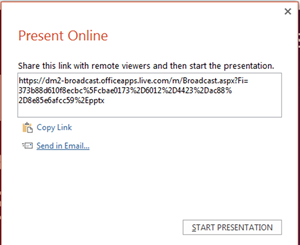
There is no audio, so you’ll need to call your audience on the phone. After they pull up that link, they can watch you go through your slides or scroll through your document.
Your business training experts!