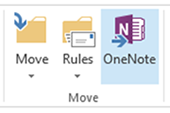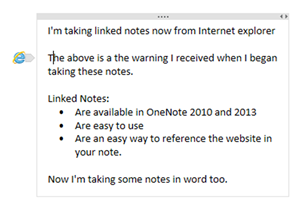 Linked Notes mode in OneNote automatically links your notes to whatever you are reading, including webpages and Microsoft Office documents.
Linked Notes mode in OneNote automatically links your notes to whatever you are reading, including webpages and Microsoft Office documents.
The mode creates a docked OneNote window on the right of the screen. OneNote then watches Internet Explorer or whatever Office program is in the other portion of the screen and automatically creates links.
To try it out, start by clicking on the Linked notes button under the Review tab. As you take notes, you’ll notice a little icon appearing to the left. Hover over the icon for a preview of the content, or click on it to open the link.