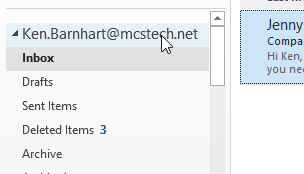 Use the name box to enter information into your spreadsheet instead of clicking on each cell. This will prevent you from entering information into the wrong cell by mistake.
Use the name box to enter information into your spreadsheet instead of clicking on each cell. This will prevent you from entering information into the wrong cell by mistake.
Usually when you click on a cell and start typing, Excel deletes the previous contents of the cell and replaces it with whatever you type. Use the F2 Key to edit the contents of a cell without having to click on the formula bar.
Unlock the Scroll Lock button on your keyboard to use the arrow keys to scroll left and right and up and down without changing which cell is selected.











