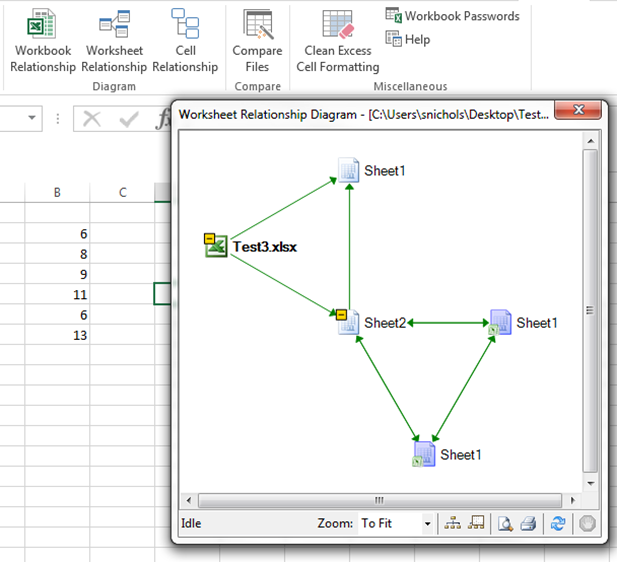With an Excel 3D reference, a cell in a worksheet may link to a cell in another spreadsheet or an entirely new workbook. To create them simply, select the cell you want to receive the data, enter an = sign, and then click on the cell that will send the data.
Too many 3D references can make Excel spreadsheets slow to load, complex to maintain, and apt to crash. If you find that you need a lot of these types of references you may want to upgrade to Access.
In the Inquire tab, Excel has several options for viewing the relationships between cells, worksheets, and workbooks. Click on whatever option is appropriate for your type of references, and Excel will create a simple chart.